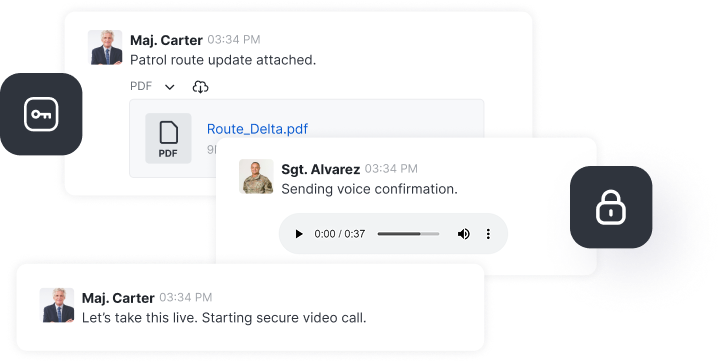Rocket.Chat is a communication hub that is ideal for organizations that are looking to facilitate their digital communication and collaborate regardless of location, with high-security standards. We are the perfect tool for async and sync conversations, we not only provide an ecosystem of tools for teams, we also have solutions to keep your communication with external stakeholders. We reduce the number of communication tools that you need, organize your conversations and help you to keep track of your business.
In fact, it is easy for us to advocate remote work since 45% of our company works remotely. We take advantage of our own platform and other great remote tools to work wherever we desire, without losing productivity levels.
So, how does Rocket.Chat actually use Rocket.Chat?
Here is a sneak peek of our communication structure.
Public, private, read-only, interactive, broadcasting, livestreaming. There are numerous and for all tastes. Channels are basically chat rooms that can have numerous intents and purposes, and usually they have a long-term goal and group relevant people to discuss a certain topic. Once conversations start to get specific, threads and discussions are created (short-term).
You can be part of as many as you want, customize its notifications, share documents, start video calls, tag participants to call their attention for a topic and star relevant messages. Everything that is discussed is kept in its history and you can search it afterwards.

How we divide our channels at Rocket.Chat
Company channels
All members are invited.e try to mimic real life through channels, and since no one is always working, keep in mind that besides serious topics having a place to relax and share is also important. Our favorite channels are:
- Important
- Random
- Read-only / announcements
- Random HR Questions
- Praise someone chatbot
- Book-club
Team related channels
Besides having channels for your own team, also keep in mind the benefits of connecting your team with other stakeholders.
- Multi-team channel: “marketing-design”
- Client channels: “rocket.chat-client-name“
When important topics come up
- Star messages that are relevant for you and Pin what’s relevant for the channel members, avoid missing what needs to be found quickly;
- Tag people names to call attention if the message is specific, also use @here or @all if everyone should be tagged;
- Create a thread to dive deep into subjects that apply to specific people in a channel and avoid visual pollution;
- When a specific topic gets too important or specific, create a discussion;
- Encrypt confidential topics with the end-to-end encryption feature
- If there is an announcement, ask for confirmation – usually we ask to react with emojis!
If you are creating a channel don’t forget to complete the channel description, topic and do an announcement to invitees. If you are participating and you have a message that could be of public interest, keep the conversation in a related channel, avoiding direct messages.
Chatbots
Channels give users freedom to be creative. One of the things that we use frequently at Rocket.Chat are chatbots! We have chatbots that automate processes, bring task updates, product stats, alert about new leads, question about people’s mood, create random interactions between company employees, etc.
#Rocket.chat- Praise

@rocket.chat-koko

User profile and preferences

As any other remote company, we love to create digital connections and we create ways to get to know others! Before anything, new employees are invited to create their user and customize their avatar.
To work remotely, a crucial thing is to customize your preferences and those range from choosing your language to highlight words, custom notifications and status.
1. Status: This requires a daily or even hourly update. Your status can help others to know about your availability and mood, and since you can’t see each other, this is a great way to express yourself and it makes everything funnier. Besides adding a note, you can also change between online, away, busy and invisible.


2. Language: Rocket.Chat has an international team, and even though everyone speaks in English, users can change the platform language to over 30 options;
3. Username: To be consistent, everyone uses “firstname.lastname”;
4. Profile picture: Put on your company’s t-shirt and smile! It’s nice to imagine you are actually talking with someone;
5. Translator: If you need, you can enable the auto-translation; it works by translating everything someone writes to you in a language you choose.
6. Notifications: Change global preferences, sound, and frequency. You can pick important words and get custom notifications every time they are mentioned. Inside the marketing team we have created a code that is used as my highlight: “#truly-urgent”;
Integrations

Since Rocket.Chat is extremely flexible and enables its sys-admins to be creativite and improve their workspace with numerous pre-made-apps or home-made-integrations, we take advantage of it. We have integrated almost all side tools that we use on a daily basis: LDAP, CRM, Ticketing system, Project Management, Product Development, Video conferencing, SaaS Management, Communication Channels and Human Resources engagement. To integrate we either used system integrations or used chatbots, here are the resources that enabled us to do this:
- Rocket.Chat marketplace:
- Rest api
- Real time api
- LDAP
Some tools that we have been using:
- Fleetcommand – internally developed to get stats updates of our SaaS
- Asana – milestones and task tracking
- Zoho CRM – check history of conversations with omnichannel leads + update of new leads
- Zoho Desk – check and update history of issues with omnichannel leads
- Zoho People – reminders of birthdays and PTO at company channels

- Github – issue updates
- Big Blue Button – interactive video conferencing
- Youtube – live streaming
Omnichannel

Guess what? With Rocket.Chat you don’t need to leave the platform to talk with your clients, partners, web-visitors or social media fans. You can centralize your communication in one place by integrating it with other communication channels. Define agents and/or chatbot for automated service, integrate with the website and customize your live chat widget, add side connections with CRM and ticketing systems. Currently, the omnichannel option includes:
- Live chat
- Messenger
- Twillio
- SMS
Our team is still small, so support and sales team work answering these conversations. Every time someone starts a conversation, the user information is displayed, where they came from, which websites they have accessed, their message and answers to requested questions. If they are already in our system, their CRM and Support info will display along with their profile and the agent can update it without leaving the platform!
Server customizations
There are so many that this one would be difficult to cover. The points that we consider crucial to be analysed and adapted to your reality are:
- Deployment method
- Asset and color scheme
- File storage
- Read receipt
- Audit conversations
- User permissions
- Video choice
- Emojis!!!
Collaboration
We have been talking about this in different blog posts and we have even done a webinar with Best Practices to Communicate Remotely. We ALWAYS over communicate what is important. Working hours aren’t the most important for us and we don’t expect people to reply right away, we use Rocket.Chat for async and sync communications.
When someone joins the company they are added to company and team channels right away. Everything is in the same place, so it gets easy to find information when you need. In this case, channel information and pinned messages are really helpful.
Ready to get started?
Choosing a digital communication tool may seem very challenging at first, but trust us: it gets way easier to manage a remote team and keep things organized with Rocket.Chat. We hope this article has brought a few exciting insights on how to use your instance.
Looking for more tips? Check our Remote Work Best Practices
Currently, more than 400 thousand servers were deployed and over 10 million users in 140 countries trust our platform to collaborate remotely.
Frequently asked questions about <anything>


- Digital sovereignty
- Federation capabilities
- Scalable and white-labeled


- Highly scalable and secure
- Full patient conversation history
- HIPAA-ready

for mission-critical operations
- On-premise and air-gapped ready
- Full control over sensitive data
- Secure cross-agency collaboration
%201.svg)

- Open source code
- Highly secure and scalable
- Unmatched flexibility


- End-to-end encryption
- Cloud or on-prem deployment
- Supports compliance with HIPAA, GDPR, FINRA, and more


- Supports compliance with HIPAA, GDPR, FINRA, and more
- Highly secure and flexible
- On-prem or cloud deployment



.png)