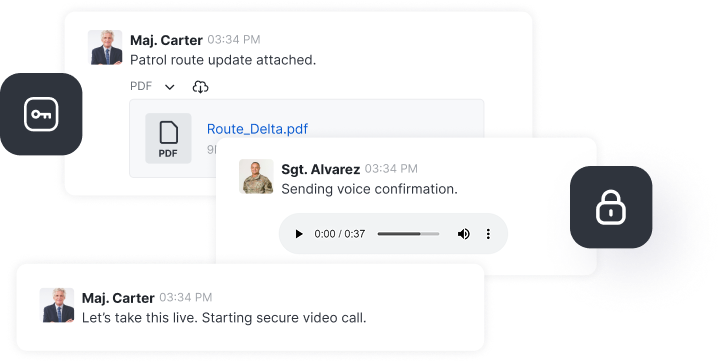Did you know that the average smartphone user has around 80 apps installed on their device? Yet, users only use about 9 of these apps more frequently than the others.
User engagement trends have undergone a significant shift in recent years, and in-app communication strategies are proving to help capture and retain users' attention.
In-app chat refers to the messages, notifications, and prompts that users encounter while using an app, guiding them through various features, updates, and offers.
Business of Apps estimates that these messages deliver remarkable results for boosting user engagement. With a 39.88% interaction rate, in-app communication is incredibly effective.
From personalized onboarding messages to timely notifications about new features, in-app messaging has become a cornerstone of user engagement strategies for many popular apps. Let us explore more in this blog.
What is in-app communication?
In-app communication redefines how businesses interact with their users within mobile applications. In essence, it refers to the pop-up messages, notifications, and prompts that users encounter while actively using an app.
These messages can help businesses achieve multiple goals, from guiding users through onboarding processes to delivering timely updates, providing customer support, promoting special offers, and more.
Users who receive in-app messages exhibit engagement rates 131% higher than those who receive none. In-app messaging also has an impressive 75% impression rate. Which means it is 45 times more successful than emails and 3 times more successful than push notifications.

What makes in-app messaging powerful is its ability to deliver highly personalized communication tailored to individual user behaviors and preferences.
Types of in-app communications
There are six main types of in-app messaging commonly used in marketing strategies:
- Modals: Sometimes, pop-ups called modals appear on the screen while using the app. They are meant to get users’ attention, but they are not used too often. Modals can help welcome new users, educate users about features, offer limited-time deals, or give timely updates.
- Tooltips: Tooltips are small messages that pop up when the mouse hovers over something in the app. They give users additional info about the specific icon, text, or element, like what it does or how to use it.
- Checklists: Checklists are step-by-step guides that show you what to do next while setting up your account or learning how to use the app. They help you stay on track and motivated by showing your progress visually.
- Product walkthroughs: These are interactive guides that let users learn how to use the app by actually doing things in it. They use elements of the app's interface to show users what to do and help them understand how everything works.
- Surveys: Sometimes, the app might ask users to answer questions while they are actively using it. These surveys help the developers and product designers understand what users like and don't like about the app.
- Chats: Chat as a Service can help users while using the app; they can chat with a support team member right in the app. They can give users quick answers to questions and assist them.
What are the benefits of in-app communication?
In-app communication offers numerous benefits that can significantly impact user engagement and overall business growth. For example:
Get the right message to the right user
In-app messages are delivered within the app environment, making them highly contextual and relevant to users' current activities.
For instance, A fitness app can send in-app messages with workout tips or nutrition advice based on the user's current exercise routine or dietary preferences.
Know your customer, boost engagement
In-app communication can be highly targeted and personalized based on user data, behavior, and preferences, leading to a more tailored user experience.
Maximize in-app attention
These messages capture users' attention while they are actively engaged in the app, leading to elevated interaction rates compared to other marketing channels. In-app messages can also deepen interactions with the brand by providing relevant and valuable content without disrupting the user experience.
Built into the experience
In-app messages seamlessly integrate into the app's user interface, enhancing the overall user experience and maintaining brand consistency. Marketers can easily create in-app messages without the need for code updates, allowing for quick and agile communication strategies.
In-app messages vs push notifications
In-app messages and push notifications are both valuable communication tools used by app developers and marketers to engage with users. However, they serve different purposes and have distinct characteristics:
Purpose
- In-app messages: Guide active users with contextual information, enhancing their in-app experience.
- Push notification: Re-engage active and inactive users with external reminders, promotions, and updates.
Visibility
- In-app messages: Visible only within the active app, offering a less intrusive experience.
- Push notification: Delivered as device alerts/banners, highly visible even outside the app.
Target audience
- In-app messages: Focused on users already engaged with the app.
- Push notification: Reach both active and inactive users to drive re-engagement.
User control
- In-app messages: Cannot be disabled while using the app.
- Push notification: Users can customize or disable notifications in their device settings.
Engagement strategy
- In-app messages: Deepen engagement, offer personalized guidance, and encourage feature exploration.
- Push notification: Grab attention, drive traffic, and re-activate lapsed users.
When is it best to send out in-app communications?
In-app communication is a powerful tool when used in right circumstances, such as:
1. Onboarding
Use in-app messages to welcome new users and provide them with a seamless onboarding experience. Use tooltips, interactive walkthroughs, and clear CTAs to guide users through essential actions and features.
Approximately 80% of users are likely to abandon an app within 30 days if they don't receive proper communication. Implementing a welcome message or series can reduce this trend by up to 50%.

Promoting new features
Use in-app messaging to announce new features or highlight underused ones. Keep messages concise and clear to avoid overwhelming users. Targeted promotional messaging can yield significant conversion rates.
Highlighting special offers
Use segmentation to ensure that promotional messages are relevant to users. Utilize in-app messages to deliver targeted offers based on user behavior or preferences. Personalized messages promoting special offers can have a more significant impact on user engagement compared to generic outreach.
Offering customer service
Provide timely assistance and support through in-app messages to address user inquiries or issues. Utilize automation to preempt common questions and ensure a positive user experience. In-app messaging for customer service can lead to faster resolution of queries and a more positive user experience.
3 best practices for effective in-app communication
Let's delve into some scenarios and explore some in-app messaging best practices:
1. Test the copy
Optimize your in-app messaging through continuous testing (experiments, beta tests, A/B testing). Analyze performance data to refine your strategy over time. Set clear goals for each test to drive actionable insights and maximize the impact of your in-app communication. Testing variations through A/B testing can help increase conversion rates.
2. Don’t send out too many messages
Sending more than 6-10 push notifications per week can increase app abandonment rates by 32%.
For instance, Instagram introduced a feature called Message Reminders. These reminders notify users about unread messages even after clearing the original notification.
While Instagram has users hooked on their app, they find these reminder notifications annoying.
3. Get the timing right (and test)
Timing plays a crucial role in the effectiveness of in-app communication. Sending messages at the right moment when users are most receptive can significantly impact engagement and response rates. A/B testing can help identify the optimal timing for your messages.
Take, for instance, a productivity app that prompts users to review their weekly goals. With A/B testing, it can be found that sending out reminders on Sunday evenings may result in higher response rates compared to Monday mornings.
4. Provide a clear CTA
Guide users towards the desired action with a prominent call to action (CTA) within your in-app messages. Use concise, action-oriented language like "Learn More," "Upgrade Now," or "Get Started."
5. Make it personal
Leverage user data and preferences to tailor your in-app messages. Personalized content creates a more engaging experience. For example, consider addressing users by name, recommending items based on past behavior, or highlighting relevant features,
Frequently asked questions about <anything>


- Digital sovereignty
- Federation capabilities
- Scalable and white-labeled


- Highly scalable and secure
- Full patient conversation history
- HIPAA-ready

for mission-critical operations
- On-premise and air-gapped ready
- Full control over sensitive data
- Secure cross-agency collaboration
%201.svg)

- Open source code
- Highly secure and scalable
- Unmatched flexibility


- End-to-end encryption
- Cloud or on-prem deployment
- Supports compliance with HIPAA, GDPR, FINRA, and more


- Supports compliance with HIPAA, GDPR, FINRA, and more
- Highly secure and flexible
- On-prem or cloud deployment



.png)